Bounty Guide
This guide walks you through applying for bounties (tasks posted by sponsors) and submitting your work to get paid in crypto.
Tips for Bounty hunters
- Apply Quickly – Good gigs fill fast.
- Show Proof of Work – Links > vague claims.
- Communicate Clearly – Ask questions if unsure.
Submit a Bounty
To submit a bounty, follow these steps:
1. Sign up / Log in
- Go to https://nearn.io
- Click
Sign In(top-right corner). - Connect with:
- Google account
- E-mail address
2. Browse available bounties
- Use the Explore or
Bountiessection to find tasks.- You can also explore the dynamic homepage feed featuring a wide array of Bounties.
- Optionally, you can visit individual sponsor profiles to see all the Bounties they are currently offering.
- Filter by:
- Category (Content, Design, Development, etc.)
3. Select a bounty
- Click on a bounty that interests you.
- Read the description, requirements, and budget carefully.
- Click
Submit Now.
4. Submit your work
Follow the bounty’s submission guidelines:
- Upload Deliverables (Code, design files, article, etc.).
- Add a Description (Explain your work if needed).
- Set your Wallet (Your NEAR wallet for payments).
- Submit for Review (Sponsor will check and approve).
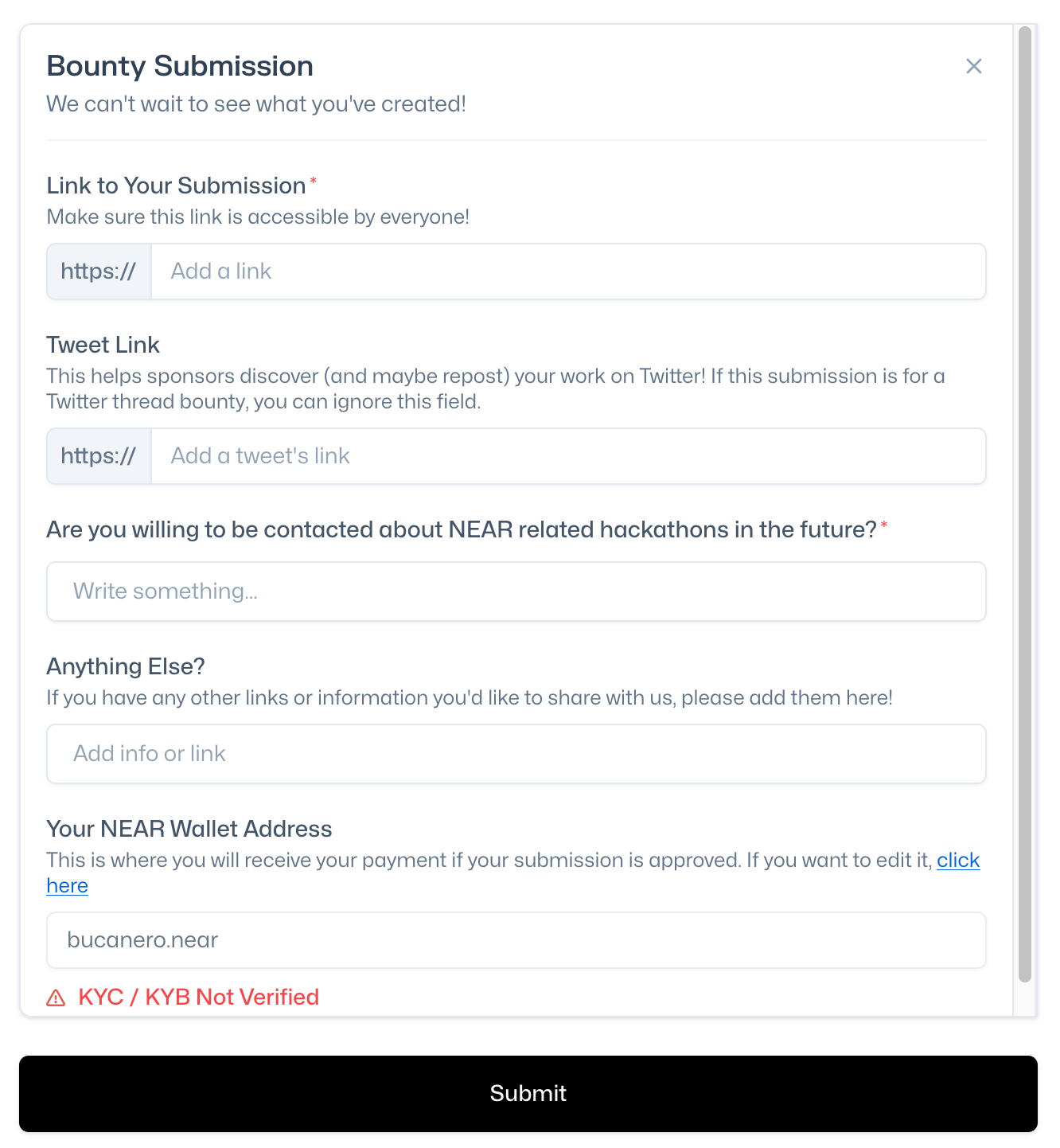
5. Get paid!
- Once approved, the crypto payment (USDC, NEAR, etc.) is sent to your wallet.
- Funds may be held in escrow for security.