Project Guide
This guide walks you through applying for projects (posted by sponsors) and submitting your work to get paid in crypto.
Applying to projects
Don't start working just yet! Apply first, and then begin working only once you've been hired for the project.
Apply to a Project
To submit a project application, follow these steps:
1. Sign up / Log in
- Go to https://nearn.io
- Click
Sign In(top-right corner). - Connect with:
- Google account
- E-mail address
2. Browse available projects
- Use the Explore or
Projectssection to find tasks.- You can also explore the dynamic homepage feed featuring a wide array of Projects.
- Optionally, you can visit individual sponsor profiles to see all the Projects they are currently offering.
- Filter by:
- Category (Content, Design, Development, etc.)
3. Select a project
- Click on a project that interests you.
- Read the description, requirements, and budget carefully.
- Click
Apply Now.
4. Submit Your Application
Follow the project’s submission guidelines:
- Answer all Questions (Code, design files, article, etc.).
- Define your Budget (Enter the amount you are seeking).
- Set your Wallet (Your NEAR wallet for payments).
- Submit for Review (Sponsor will check and approve).
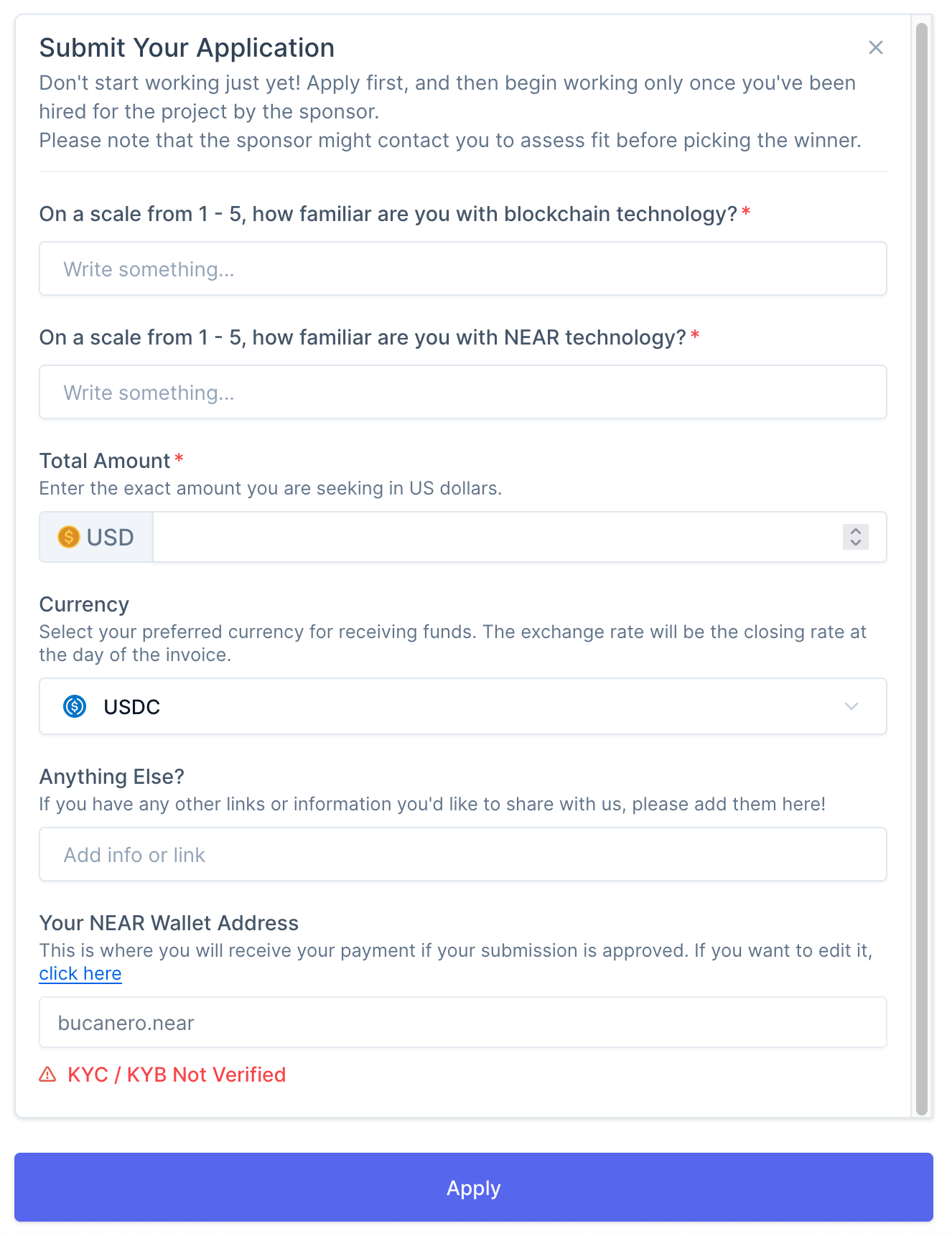
What to Include in Your Application
- Brief Introduction (Who you are & relevant experience)
- Portfolio/Links (GitHub, past work, Twitter if applicable)
- Proposal (How you’ll complete the task + estimated timeline)
Example:
"I’m a frontend dev with 2 years of React experience. I’ve built 3 dApps (GitHub: [link]). I can complete this project in 4 weeks. Let me know if you’d like any revisions!"
5. Get ready to work!
- Once your application has been reviewed and selected, you can start working on the deliverables of the project.
- When the project is delivered, the sponsor will send the crypto payment (USDC, NEAR, etc.) to your wallet.